
Precautions during presentations
COI (Conflict of Interest) disclosure of presentation materials
The Japanese Society of Intensive Care Medicine has formulated the “Guidelines for conflict of interest (COI) management in research in the field of intensive care” and the “Detailed enforcement regulations of the guidelines for conflict of interest (COI) management in research in the field of intensive care,” and has enforced both from April 1, 2011. Therefore, presenters must self-report on their COI status.
COI status will be disclosed at the beginning of the slide or poster at the time of the presentation. It is possible to download a sample PPT on COI disclosure from the Annual Meeting website of the Japanese Society of Intensive Care Medicine at (http://www2.convention.co.jp/41icm/endai/files/coi.ppt). Please confirm the details described in the “Guidelines for conflict of interest (COI) management in research in the field of intensive care” at (https://www.jsicm.org/pdf/COI.pdf)
Handling the personal information of presentation materials
Those making presentations should pay careful attention to any content that has the possibility of infringing upon patient personal information. The presenter must obtain informed consent from the patient or a person representing the patient and must be very careful so that patient personal information cannot be identified. Any presentation in which personal information can be identified will be prohibited.
1. Oral presentations
- A)
- Symposiums, panel discussions, workshops, and others
- Please follow the instructions given by the moderator regarding presentation and discussion time.
- Please wait at your seat until the entire session ends, as indicated by the moderator. Please follow the time allotted by the moderator.
- B)
- The time allotted to each presentation and its Q&A for general presentations (including the Best Presentation) is six minutes and four minutes, respectively. Please be punctual.
- C)
- Warning on presentation time: An orange-colored lamp will be used to notify the presenter/moderator one minute before the presentation is to end, and a red-colored lamp will be used to notify the end of the presentation time. Please be punctual.
- D)
- Presentations using PCs
- Acceptable data formats
If you want to use Windows data files for your presentation, bring your personal PC or certain media (CD-R or USB memory) containing the files.
If you use Mac data files, bring your own Mac PC. Please note that media (CD-R or USB memory) are not accepted for Mac files.
Bringing in media
(CD-R or USB memory)Bring in a PC Windows Acceptable Acceptable Mac Not acceptable Acceptable - Registration of presentation data and confirmation
The presenter shall confirm the output status of his/her presentation at the PC Preview Center at least one hour prior to the presentation. Please be noted that registration is possible only at the venue that the presenter is to present at. Any presenter that brings in his/her PC will need to carry it to the PC operator seat within the presentation venue (at stage right) by himself/herself.
PC registration site
PC Preview Center: Room H, 1F of the Kyoto International Conference Center, and Lobby, B2F of the Grand Prince Hotel Kyoto (Feb 27 and 28 only) Feb 27
(Thursday)Feb 28
(Friday)March 1
(Saturday)Registration hours 8:00 to 18:00 7:30 to 18:00 8:00 to 11:00 - The presenter that is to make the first presentation on the morning for each day of the meeting must finish his/her registration at least 30 minutes prior to the presentation. Those making presentations on Feb 28 or March 1 may complete their registrations on the day before. We appreciate your cooperation regarding advanced data registration one day before the presentation, in order to ensure a smooth operation.
- Presentation software files will be limited to Microsoft PowerPoint 2010 and above.
- The resolution of the projector to be installed at the venue during the meeting is 1,024 x 768.
- The presenter will be able to view his/her own presentation via an LCD monitor installed at the podium of the venue and is asked to proceed with the presentation on his/her own using a key pad or mouse. Please note that even if the presenter brings in his/her own PC, the PC will not fit onto the podium. (Tools brought in personally by the presenter cannot be used.)
For those who bring in their own PCs
- Monitor output with D-sub 15-pin is required. If your PC is a Mac and requires a conversion connector, please arrange one on your own.


D-sub 15-pin (mini) Examples of external output cable accessories - Please make sure that you disable your screensaver and energy-saving settings before the presentation.
- Make sure to bring your own AC adapter.
- Please make sure to create a backup of your presentation data in order to avoid any loss of data stored in your PC.
- Please bring backup data stored in a CD-R or USB memory.
For those that bring in media
- Only Windows data is acceptable. Please bring data stored in a CD-R or USB memory. CD-RWs, MOs, FDs, ZIPs, and others will not be accepted.
- Windows systems (Windows 7, Office 2003/2007/2010) will be available at the presentation venue. If the presentation is created using Office 2000 and previous versions, it may cause display-related troubles.
- Please use the standard fonts set in PowerPoint. Please do not use special fonts.
(1) Recommended fonts (Japanese)
MS Gothic, MS P Gothic, MS Mincho, MS P Mincho, OSAKA (Mac)(2) Recommended fonts (English)
Century, Century Gothic - When using video and voices attached to a PowerPoint file, please make sure to follow the below.
(1) Only video and voice data that can be played with default codecs included with Windows Media Player 11 are acceptable. (2) Please make sure to bring the video file along with the PowerPoint data. It is recommended that the presenter bring his/her own notebook PC as a backup. In case the presenter is bringing in media and if there is a link between the presentation and other data (still images, video, graphics, etc.), please confirm in advance that the presentation data runs without problems on a different PC after writing the data into the media. The data size is limited to 500 MB or less. - The media will be returned to the presenter on-the-spot after data registration has been completed. Also, the data will be deleted from the computer after the meeting is finished.
- Acceptable data formats
2. Poster presentations
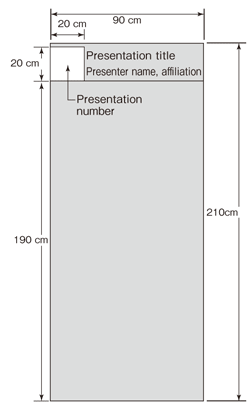
- A)
- The presentations will be in discussion format under a moderator with six minutes for each presentation and four minutes for each Q&A. Please be punctual.
- B)
- There will be no presenter registration. The poster presenter shall post the poster at a predetermined place during the poster set-up time (8:00 to 9:00). Ribbons will be prepared for presenters for attachment on the left side of their chest. Thumbtacks for putting up posters are available at the registration areas.
- C)
- Presenters must complete the posting of their presentation posters between 8:00 to 9:00 on the presentation day.
- D)
- The size of the presentation space is 190 cm (vertical) x 90 cm (horizontal). Make sure that the poster is legible so that people two meters away can read it, thus make the font size and charts/graphs large enough. (In case of printing slides, they must be larger than B4, in principle). The secretariat will post a presentation number (20 cm x 20 cm) at the upper left corner of the poster, thus please leave this space blank.
- E)
- The presenter must prepare the presentation title, affiliation, and presenter name.
- F)
- Poster presentation hours will differ by day.
- G)
- Presenters must be at the presentation venue at least 10 minute before the session starts.
- H)
- The presenter shall remove the poster during the below hours. Please note that the secretariat will dispose of any posters that were not removed by the presenters.
Feb 27
(Thursday)Feb 28
(Friday)March 1
(Saturday)Removal hours 17:40 to 18:40 18:00 to 19:00 12:00 to 13:00
3. Requests to moderators
- A)
- The moderator of the oral presentation is asked to be seated at the “seat for the next moderator” at least 15 minutes before the session is to start.
- B)
- The moderator of the poster presentation is asked to stop by the “Poster Registration” area (in front of each poster presentation venue) at least 15 minutes before the presentation session is to start. The moderator will receive a moderator ribbon and a pointer from the staff. After that, please wait in front of the first presentation poster that you are in charge of.
- C)
- The progress of each session is left to the discretion of the moderator. Please make considerations so that there is plenty of time for discussion within the given time. No announcements will be made at the venue, thus please begin when the specified time comes.

